How Do I Create a Skool Community?
- Romney Nelson

- Apr 26, 2024
- 6 min read
What is Skool?
Skool is a platform founded by former owner of Consulting.com and multi-millionaire Sam Ovens. Sam started the platform to provide creators with the opportunity combine many of the important elements we see on social media platforms plus the opportunity to develop a paid monthly membership, referred to as a MRR or 'Monthly Recurring Revenue' stream which is a wonderful way to develop an ongong and consisted passive income.

With Skool, you can build your online communities and host online courses and bring together like-minded members on just about any topic or subject. Skool also lets you monetize your community with a membership subscription. You can make your community a paid community or free community and can use the platform to schedule coaching calls, mentor sessions, Q&A calls, etc, and also host your existing or create new courses.
On the Skool platform, you can send DM's, get notifications, and use in-app services. Plus, it has rich user profiles with activity charts, contributions, course progress, bios, and much more. You can switch between your different groups rapidly, all in one place, with one login.
Why I've Created a Skool Community
Over the past 3 years, I've created multiple Self-Publishing courses with over 30,000 students and have hosted them on platforms like Udemy, Skillshare and Thinkific. Although I've been able to draw a steady passive income stream from these platforms, there have been 3 key issues.
Purchasing a course by one of my students is a 'one-off' payment. In addition to this, Udemy has control over my course pricing structures and therefore, gaining a consistent income has been challenging.
The 'connection' you have with students on these platforms can feel distant and disconnected. As a course instructor, I have limited ways to make contact directly with my stuednts and help guide them if they have challenges. Udemy do not provide emal addresses and if you want to contact students, you need to do it through their platform.
Finally, on Skool, I have greater control over the content, pricing and communication with my community members. With the way that Skool is set-up, I can easily adjust all of these elements.
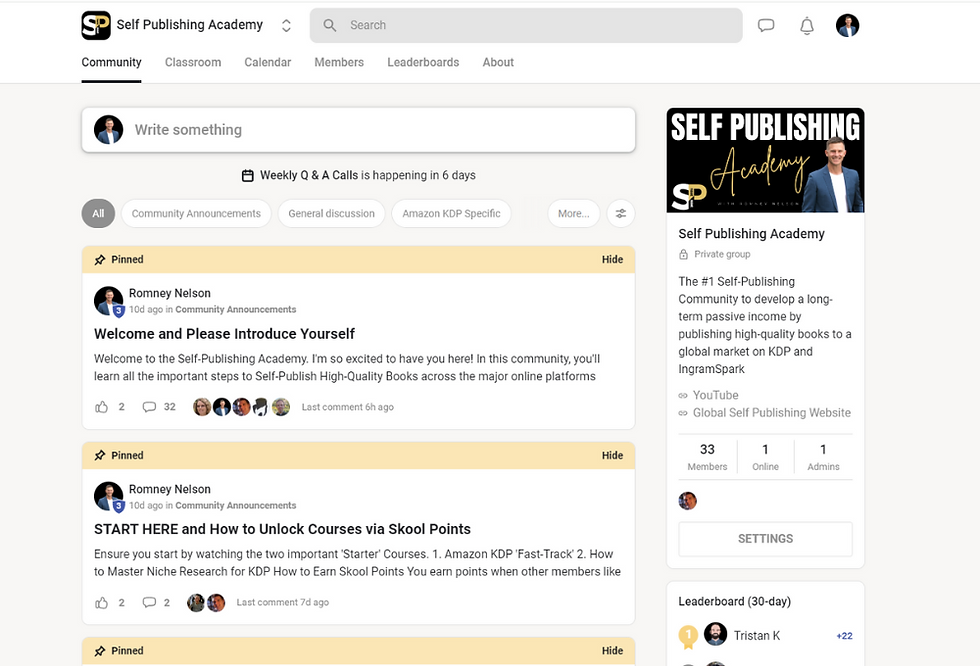
Easy to use Interface and Simple to Navigate
One of the most important aspects of developing any community is the ability to navigate across the platform. The dashboard has any easy tab that allows you to navigate between the Community, Classroom, Calendar, Members, Leaderboards and your 'About' page.

Each of these sections provides fantastic capabilities to interact and engage with members and helps to build trust and connect, all important to creating a thriving community and retaining existing members.
The KEY Features
Community
The community tab is the first thing you will see when you join a group on Skool as a community member. The community section is where members can interact, ask questions, share their experiences, post images, videos, celebrate wins and much more.
In my own Skool community, I encourage my community to share their questions, challenges, triumphs and interact directly with other members. I also update my community regularly with new content I have plus online Q&A calls.
You can also 'pin' comments (maximum of 3) to your community and I've used one of these comment pins to provide an overview of the academy and set the expectations and rules.
Classroom
One of the main core uses of Skool is to create courses, coaching programs, upload helpful content and even add links to existing content that may be on YouTube. These are all hosted in Skool’s ‘Classroom’ section.
In this section of your Skool, you to make unlimited courses and use the embedding link feature to link from YouTube, Vimeo, or Loom. You can also upload other course materials and resources, such as photos, PDF documents, spreadsheets and other links.

Calendar
Skool is all about an engaging online community, and one of the best ways to engage your members is arrange regular coaching, mentoring or Q&A meetings. This is where the calendar section comes in, as this is the place to show the times and dates of your Zoom or Google Meet meetings, YouTube livestreams, and other events.
The Calendar shows you the time and date of the meeting events in your respective time zone, so there is no confusion.

Leaderboard
The Leaderboard forms part of Skool’s gamification with the chief aim to boost engagement. The Leaderboard shows the most engaged members in your community. This is all done via a 'points' system. To encourage members to obtain points, you can include content in your Classroom that only 'unlocks' when once a particular level is achieved. See below an example from my Skool Community if members reach Level 5, they get a 1:1 Caching call with me.


The below is directly from Skool on how to build your points:
You earn points when other members like your posts or comments. 1 like = 1 point. This encourages users to produce quality content and interact with other members in this community.
Levels
As you gain points, you level up. Your level is shown at the bottom right of your avatar. The number of points required to get to the next level is shown under your avatar on your profile page. As you progress up the levels, you unlock new courses available in the classroom.
Level 1 - 0 points
Level 2 - 5 points
Level 3 - 20 points
Level 4 - 65 points
Level 5 - 155 points
Level 6 - 515 points
Level 7 - 2,015 points
Level 8 - 8,015 points
Level 9 - 33,015 points
Members
This is where you will see all of the members of your community. You can send direct messages (DM's) to students via this function.
About
The About page is a direct window into your community and can help to showcase why members should join. Skool allows you to upload images and videos to illustrate what your community is about so you can make an informed decision about whether you would like to join. You also have 1000 characters to write a description or sales copy about your group.
It's very important to take advantage of the 'About' page. It can make the difference between a member joining or moving onto another community. It needs good 'copy' and correct grammar and editing.

BUILD YOUR COMMUNITY YOUR WAY
The opportunity to build your community 'your way' is very exciting! In a way, I feel like a school principal with the capacity to develop my subject areas, create and uphold important values and contribute in a positive and meaningful way.
Withing the settings section of Skool, you can set up multiple elements including the monthly subscription settings, links to join your community, ability to add your payment settings via Stripe, add various plugins, links to exisiting social media channels like YouTube and LinkedIn plus much more!
SKOOL PRICING TO HOST YOUR COMMUNITY

Skool charges a flat rate of $99 USD monthly per community. For this, you get access to all of Skool’s features. No matter if your community has 5 members or 5,000 members, the monthly cost remains at $99 USD. If you are unsure whether Skool is right for you, or to test out the functionality of Skool, they offer a 14-day free trial so you can start building your community immediately and see if its the right fit for you.
GET A FREE SKOOL COACHING SESSION WITH ME!

Skool offer a generous Affiliate Program via a 40% recurring commission for every new member refered to Skool, which is why I'm more than happy to provide a free 1:1 consultation call to help you establish your community. Just follow the steps below.
✅ Step 1: Sign Up Using This Link: https://rebrand.ly/Skool-sign-up
✅ Step 2: Complete this form, and I will be in contact to arrange a suitable time: https://forms.gle/kxqgZzhJK9vLh4DB7
SKOOL SUMMARY
Skool has provided a wonderful opportunity for me to create a community in an area that I'm passionate about with so much more control than any other platform I've used. Initially I was worried about the time involvement or constant messages, but in reality, its been very simple to manage with approx 30 minutes daily dedicated to the platform. The beauty is that you can toggle on and off messages and just log in to the desktop or smart phone app and whenever you choose. If you build the right community, you can control who joins and if a member isn't abiding by your community rules, remove them from your group. I've made it very clear from the start that I won't tolerate any inappropriate messages, have set expecations of communication and I want the community to be enjoyable for all to be part of.
Most of all, I've liked how I've been able to make a much closer connection with members than on any other platform with the advantage of adjusting the pricing schedule, meetings and classroom content whenever I want.
The platform of Skool does have HUGE potential over the coming months and years and I'm so glad that I've found the platform to grow my online business.
Checkout Skool, take the 14 day trial and see if you like it as much as I do!

Romney Nelson is an international Best-Selling Author and Best-Selling Course Instructor on Udemy. Romney is the Founder of Global Self-Publishing, where he is committed to empowering individuals with the tools and resources to Self-Publish.

